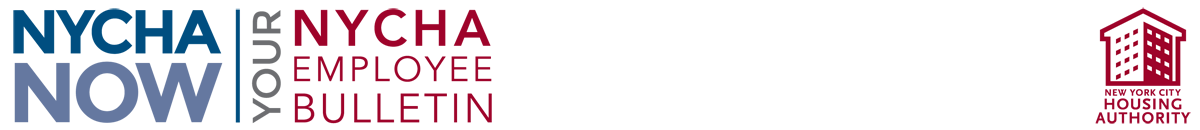NYCHA’s New Smart Screens
If it hasn’t come to your development yet, it will soon: a 55-inch, interactive touch-screen monitor that can support everything from video conferencing and training webinars to real-time updates on each development’s work orders and potential emergencies. You can also use these “Smart Screens” like computers to access NYCHA Connect, NYCHANow, and The NYCHA Journal websites.
By the end of May, NYCHA’s IT Department expects that it will have installed a Smart Screen at about 145 consolidated developments citywide and provided staff with training on this easy-to-use – and very helpful – technology.
“The NYCHA Smart Screens are a big step forward for collaboration and teamwork at the Authority,” said NYCHA’s Chief Information Officer Bob Marano. “They will connect the development management offices, boroughs, and central offices, allowing us all to keep current and share information across the city. They also work great for group learning and team meetings.”
The Dell brand Smart Screens have a standard computer mounted behind them and come with a soundbar, high-quality web camera with built-in microphone and speakers, wireless keyboard and mouse, remotes, and a variety of styluses for writing and selecting options on the screen. They also feature standard computer software like Microsoft Office, which includes programs like Word, Excel, Outlook, and PowerPoint.
New software is featured as well. FlatFrog is a digital whiteboard that enables users to take notes that can be printed, saved, and shared. Microsoft Teams is a collaborative tool for notetaking, communication, meeting invites, and screen and file sharing. It can be used for chats or phone and video calls with Smart Screen users at other developments as well as smartphone users – allowing staff to participate in meetings and trainings or share building maintenance issues via video.
“I think the Smart Screen will be useful for online training and webinars at the location with the entire staff present,” said Alexis Nieves, Resident Buildings Superintendent at Marcus Garvey Houses, after getting trained on using the Smart Screen. “It will also be useful for live conferences for developments with scattered sites, as staff are in the field and may need to report an emergency or advise on repairs or parts needed to complete the job.”
For more information, you can visit the Smart Screens Resource Library.